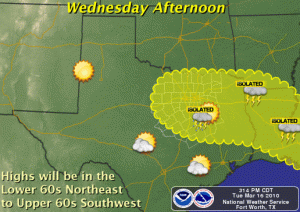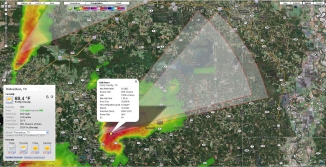A couple days ago (Wednesday), I woke up and checked the weather conditions via my WeatherBug app on my iPod touch, and I got the very first indication that spring was on its way in North Texas – a severe thunderstorm watch for a line of storms moving in from the west, bringing hail and heavy rain to parts of the area.
Just to fill in the unfamiliar, spring here in North Texas is our stormiest season. Heavy rain, hail, high winds, tornadoes… the chance is always looming over us. For a weather lover like me, it’s awesome to track these storms as well as other weather phenomena. Even if you’re not into the weather as a hobby or an interest, you’ll still need to keep up with what’s going on weatherwise to know how to dress, if you can have that picnic, etc. It used to be that you’d depend on the TV, newspaper, and radio for weather information. Those tools are still around and still quite useful (maybe excluding the newspaper) for keeping yourself informed, but the advent of weather info on the Internet as well as the advancement of technology in the field of meteorology itself in the 1990s has provided a host of resources that people can use to keep track of their local weather conditions, weather geek or not. And let’s face it – if you’re into the weather like I am, it’s pretty awesome tracking storms with some of these sites! To view screenshots full size, click on them.
Without further ado, let’s start taking a look at some of the best weather sites on the Internet!
Launched in 1995 at the University of Michigan, under a name that serves as a tongue-in-cheek reference to an American communist organization in the 1960s and 70s that originated at the same university, the Weather Underground has become what I consider the best weather website on the Internet.

The site is very clean and not cluttered, which I give points for right away, as there are some weather sites out there that are a mess and a half. The maps available on the site are very diverse, as you can see in the above screenshot of the homepage. While most other sites rely on airport weather stations that report once an hour, the Weather Underground jumps feet above them by taking advantage of a worldwide network of personal weather stations operated by businesses, schools, organizations, and even individuals and families, meaning that you can get the current temperature and conditions closer to home. They still include the airport stations, though, as well as a network of hourly stations operated by the U.S. National Weather Service (MADIS). Also worth noting is that the conditions from PWSes are live. Yes, you heard me right: live. Considering these two strong points, they can become quite useful if, say, there are scattered summer storms around your area (which happens quite often here in North Texas) and you get an update from a PWS that the storm went over after it missed the airport.
When you look up your zip code or city/town, you get heaps of useful data, presented in a very organized way. You have your current conditions from the closest weather station, be it an airport, a MADIS station, or a PWS. Chances are, it’ll be a PWS. As I said in the previous paragraph, PWSes are live, so if there is one reasonably close to your location, it’s best to pick that one. You also get your 7 day forecast, air quality info, data from nearby airports, astronomy information (sunrise time and sunset time and such), nearby WU user blogs (more on that later), any alerts for your area, and, below that, an extensive table with live current conditions from stations around your local area other than the one presented at the top.
Linked to from the current conditions page is the NEXRAD weather radar for your area, if you’re in the U.S. that is.
The most shiny star of the Weather Underground, however, is the recently launched Full Screen Mode. It’s both linked to from the WU site and also has its own redirecting URL. Full Screen Mode displays your live current conditions in the bottom left corner and a huge weather map fills the rest of your browser window. This map is Flash-based and loaded with features. What kind of data can you display on it? Well, let’s list a few f them:
* The way the map loads at first has temperatures where weather stations are, with you having the option to click on each for detailed conditions. As you zoom in closer, more will appear. Unfortunately, although a lot of the data itself is live, the bubbles that pop up when you click for more info do not update live, so it will be necessary to refresh to update this data. The icons are plain temperatures at first, but via Settings you can change these to be temperatures with wind barbs, dew point and humidity, and precipitation amounts (very useful after heavy storms).
* There is also an option to display satellite via the “Clouds” button. Via Settings you can opt for infrared satellite or visible. Infrared works day and night, visible only during the day. Visible is the best option, since it’s basically a picture from space of the clouds.
* The star feature of this mode is the NEXRAD radar. FSW allows you to zoom in to street level with the radar or view the storms in the big picture. Be sure you enable smoothing in Settings, though, so you can get a nice (and, well, smooth) view of the precip you’re looking at. Also very well worth noting is the storm tracks feature. Enable that in Settilngs and you’ll get every thunderstorm on the radar labeled and its forecast movement for the next hour shown. The icon on the storm will be a yellow circle for a regular storm, a yellow square for a hail-making storm ,a yellow diamond for a mesocyclonic (rotating) storm, and an upside-down purple triangle for a tornadic storm. Click on this icon and you’ll get some very useful data on the storm, such as max hail size and chance of hail. Definitely very useful if you want to know if you need to move your car under the carport/in the garage in preparation for the storm heading for your neighborhood. Try combining use of the current conditions mode and the radar to get live conditions from areas getting affected by the storm.
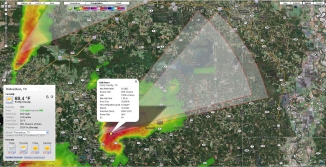
* Last, but not least, there is the Webcams option under “More…”. Quite simply, it puts the locations of weather cameras on the map that you can view.
So there you go, perhaps the neatest feature on the site. The WU also has the older WunderMap feature, basically this without being full screen.
The WU also has lots of other data, but since I want to keep this review concise (or perhaps it’s already too late for that…) I’ll go over them in brief. There is the Tropical section with data, maps, and satellite views of current tropical storms and hurricanes, a large number of weather blogs from both experts and amateurs, member-submitted photos, a road trip planner, and there are lots of minutiae that would take me ages to list in full.
In short, the WU is the best weather site on the internet (at least in my opinion) and it should be a necessity for weather geeks and non weather geek alike!
In the next post, I’ll discuss Intellicast, also a fairly awesome site.
Overall Grade: A